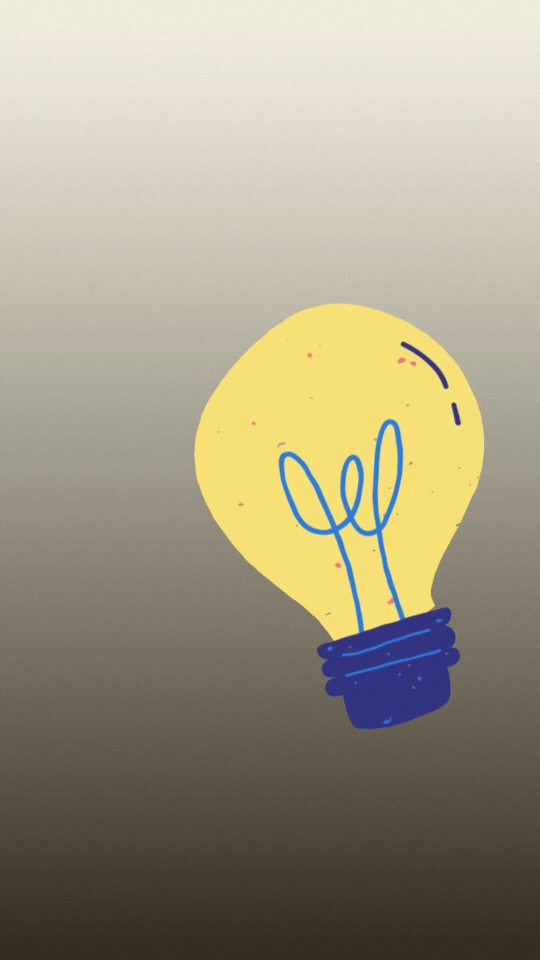
What you'll learn
How to get started with Boost
💡 What version you should use 💡 What options are in V10 and V11 💡 What’s new and improved in V12 💡 What equipment you need 💡 What else you need to get started 💡 All about Speechmatics 💡When to get a Boost box 💡 When to use Boost cloud 💡 When you need internet and when you don’t 💡 What entries you need to add to your dictionary
How and when to use Boost
💡 How to use Boost after the job to make corrections 💡 Use it on demand 💡 How to tell Boost to add the last one, two, three or ALL words it’s suggesting 💡 How and when to use Boost for punctuation 💡 How and when to use it for speaker identification 💡 How to prepare for realtime and let Boost know crucial words 💡 Settings for best results 💡 How to change settings based on location and why 💡 How to have Boost words appear in your notebar 💡 How to have Boost entries appear in your waveform
What you need to know about Boost
💡 What might go wrong 💡 Pitfalls to avoid 💡 Workarounds for common issues 💡 How to correct mistakes 💡 How to get help 💡 Troubleshooting 💡 How to stay current on new developments and releases
The syllabus
-
1
Boost Class Is In Session!
-
(Included in full purchase)
Welcome!
-
(Included in full purchase)
HANDOUT
-
(Included in full purchase)
How to download V12 from eclipsecat.com
-
(Included in full purchase)
How to install Version 12 while keeping V11 access
-
(Included in full purchase)
First step when you open V12
- Intro - Boost Show and Tell Free preview
-
(Included in full purchase)
Boost Setup
-
(Included in full purchase)
Boost Exceptions and Audio Configuration
-
(Included in full purchase)
Boost Edits and Retranslating
-
(Included in full purchase)
Boost Edit Plugin Installation
-
(Included in full purchase)
Boost Edit Keyboard Commands
-
(Included in full purchase)
Building a VOCAB for Realtime Prep
-
(Included in full purchase)
Boost Flow Setup and Commands
-
(Included in full purchase)
-
2
Integrating Boost, Audio and Plugins
-
(Included in full purchase)
What To Expect in Chapter 2 + Handout 2.0
-
(Included in full purchase)
Boost Options, Audio Monitoring and Playback Settings
-
(Included in full purchase)
Boost Settings and Integration
-
(Included in full purchase)
Installing and Configuring Plugins (+NOTE)
-
(Included in full purchase)
Boost Exceptions, Boost Flow Commands
-
(Included in full purchase)
Congratulations!
-
(Included in full purchase)
Adding License Info to Certificate + Supporting Documents
-
(Included in full purchase)

💡 About the course creator
Hello, I'm Julie Samford, your guide on this Eclipse Boost and Plugins mastery journey. As a former court reporter with over two decades of experience as an Eclipse trainer, I've honed my skills and insights to help you excel in using Eclipse software. My goal is to share my expertise and empower you to navigate Eclipse with ease, efficiency, and excellence. Let's embark on this learning adventure together and unlock the hidden possibilities within Eclipse!
Are you ready to grab this new technology by the horns and put it to use?
Whether you're ready to jump in with Boost right now or you just want to check it out and see what it's all about, we've got you covered with this course! You ready?
$199.00
